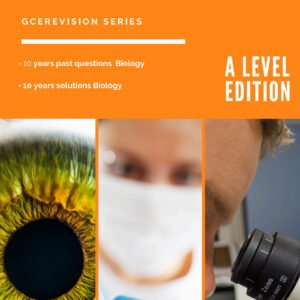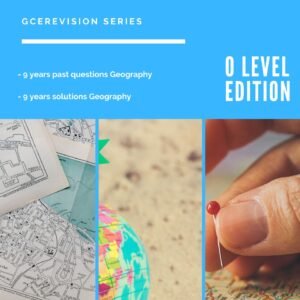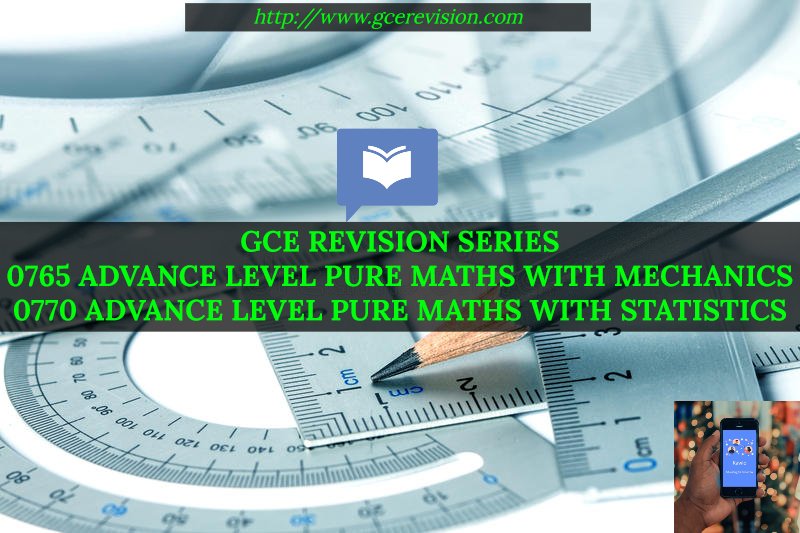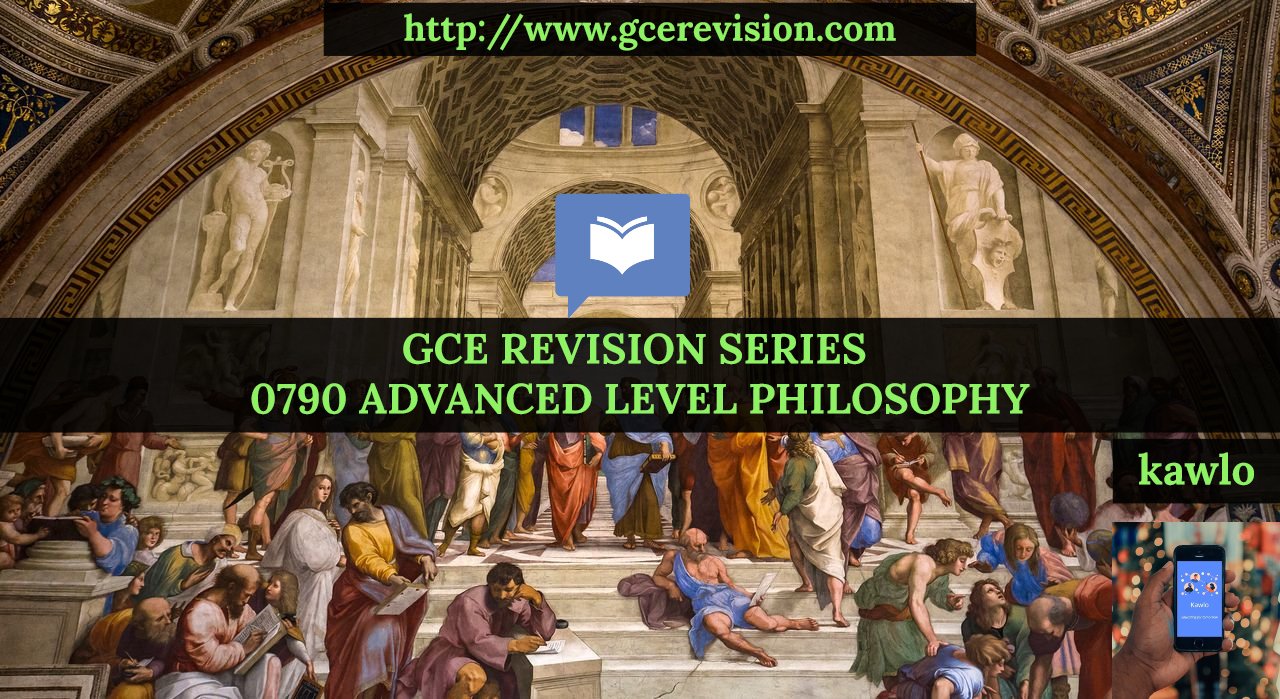Cameroon GCE A/L June 2014 ICT 3
Cameroon GCE A/L June 2014 ICT 3
ANSWER ALL QUESTIONS IN THE TASKS
ENTER ANY FORMULA TYPED IN THE SPREADSHEET IN YOUR ANSWER BOOKLET WHEN
ASKED.
The task below is based on the spreadsheet with file name STOCK-CONTROL, found in your candidate folder. The
software is designed to control stock in a mini whole sale shop of six items. The field names in the stock sheet
contain comments that define their contents.
TASK A (35 MARKS)
Open the Stock Control file found in the candidate folder and answer the following questions.
1. Insert borders in the area A1:19. (1 mark)
2. Merge the cells in the range A9:B9 and write TOTAL in the merged cells. (1 mark)
3. Insert a formula in ceil C9 that calculates the total number of stock items in the shop. Copy the formula in C9
through H9. (2 marks)
4. Change the font of the row containing the totals to bold with font size 14. (1 mark)
5. Select the ceil range D3:F8 and set the format to a thousand separator. (1 mark)
6. Click the SALES sheet to continue with the next activities.
Format the cells for the date from A4 to A15 to the date format dd-Month-yy (e.g. 10-Jun-13). (2 marks)
7. Copy the sample sales for rice in the SAMPLE sheet and paste in the appropriate location in the sales for rice
in the SALES sheet. Use an appropriate paste option so that the date appears in the format selected in (6)
above and adjust the column width for Date.
8. Insert a formula to calculate the total for each sale made in column D. (1 mark)
The table below shows the sales made between 12-Feb-13 to 17-Feb-13.