Advanced level 2024 HIHS mock ICT 3
Advanced level 2024 HIHS mock ICT 3
TASK 1: SPREADSHEET (29 Marks)
You are going to help the trainees analyze data about some average broadband speed tests taken on a single
day. Use the most efficient methods.
1. Open the spreadsheet file named Broadband Speed Test.xlsx found in your candidate folder. It
contains the data you need to do the following activities. (1 mark)
2. Insert two new rows above row 1 (1 mark)
3. In cell,
– A1 enter the title: “Broadband speed test data” and cell style: Heading 1 (1 mark)
– E2 enter the subtitle: Speed (in Mb/s) and cell style: Heading 2 (1 mark)
4. Merge cells A1 to F1. (5 marks)
Format this merged cell so that:
– Text alignment: Center – Font color: White – Font size: 20
– Font: Georgia – Background color: Black
5. Merge cells E2 to F2. (2 marks)
Format this merged cell that:
– Text alignment: Center – Font color: Blue – Font size: 13
6. Merge cells A2 to D2. (1 mark)
7. Format the cells found on row 3 so that: (2 marks)
– Text alignment: Left – Font size: 13 – Make text Bold
8. In cell C4 enter a function to look up the name of the broadband provider from the content of Provider
sheet. Adjust your columns so that data can be fully seen.
Enter the formula below (4 marks)

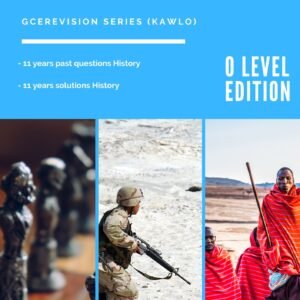
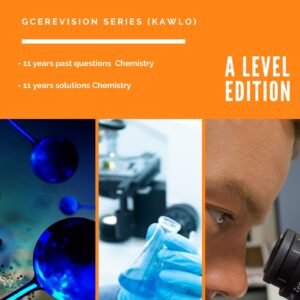



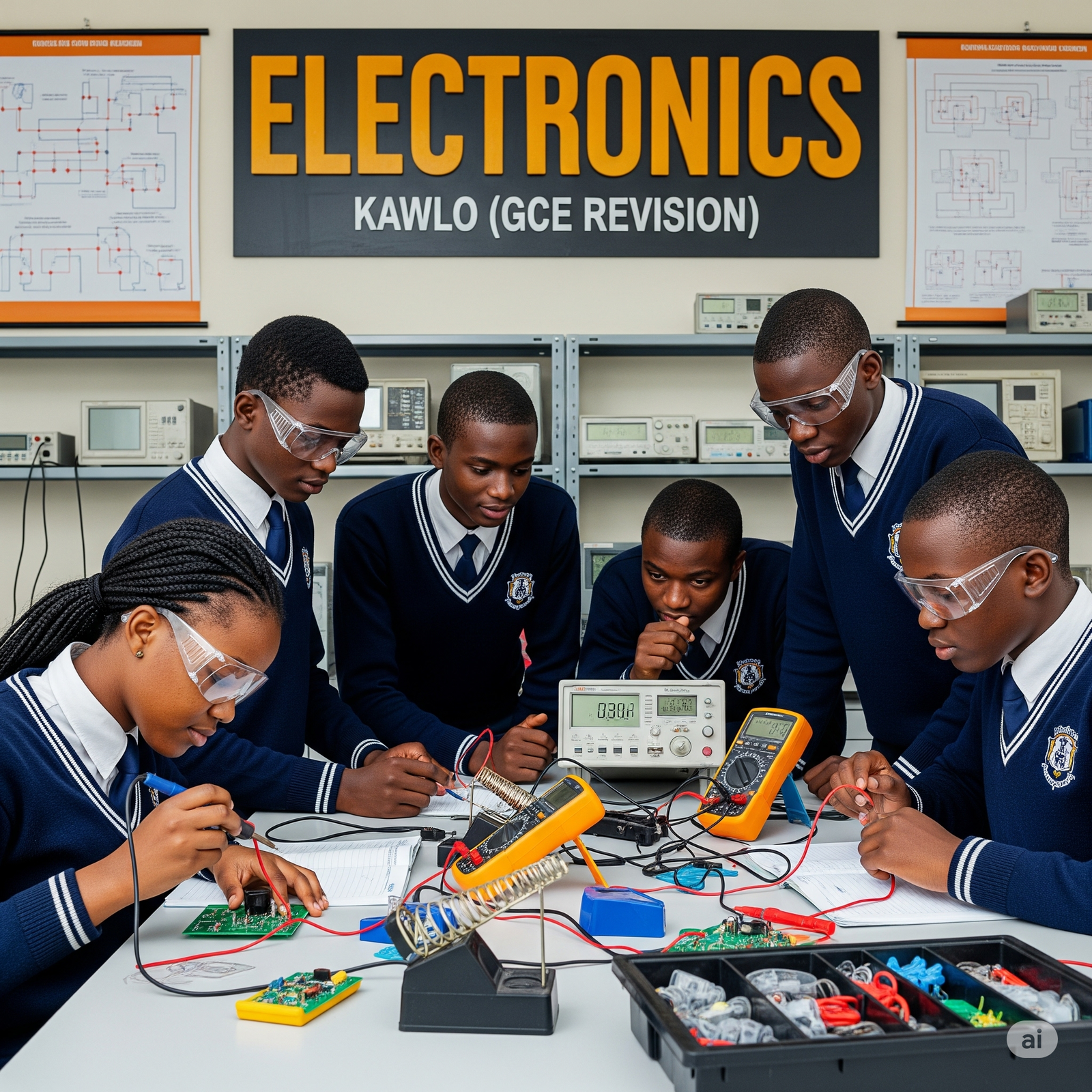


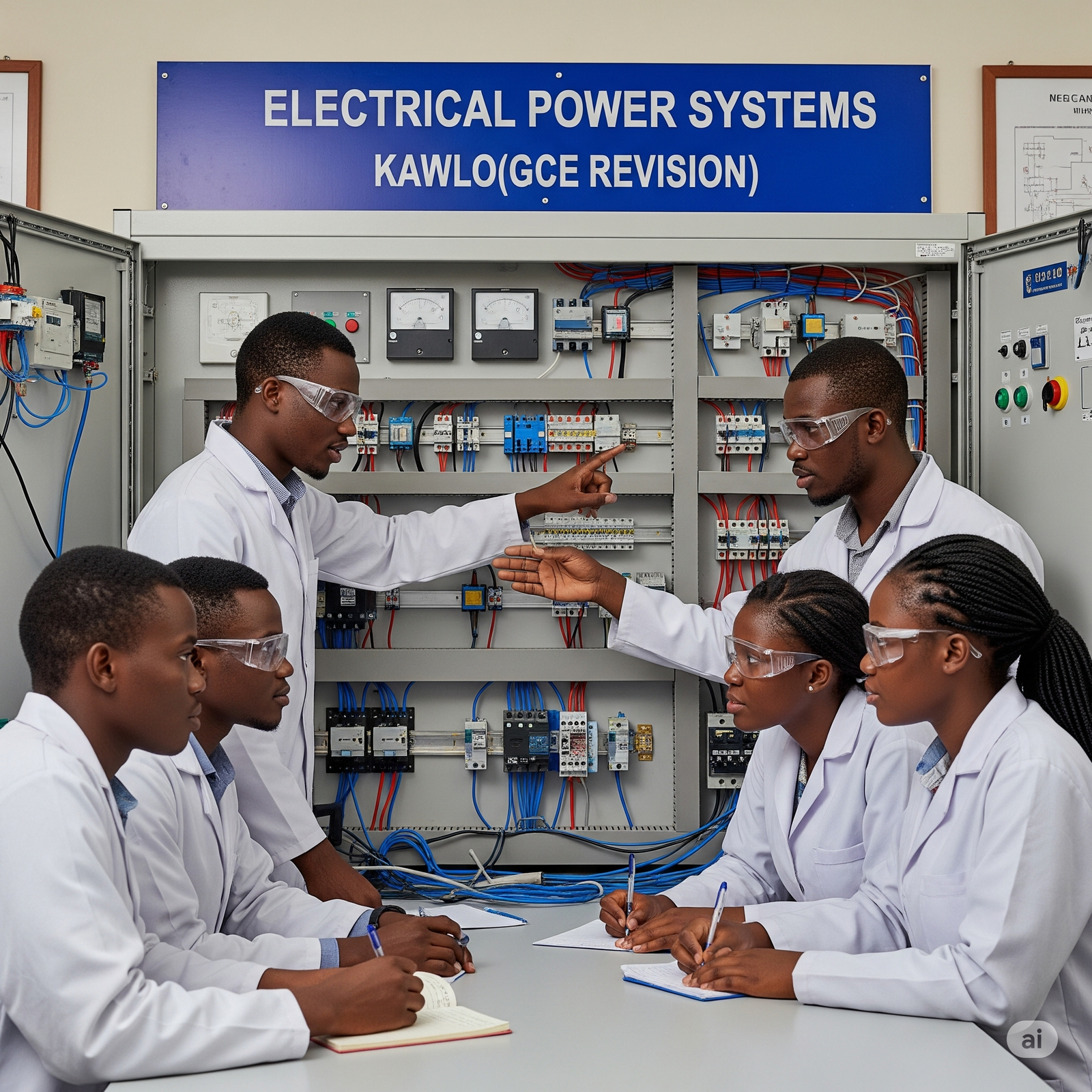

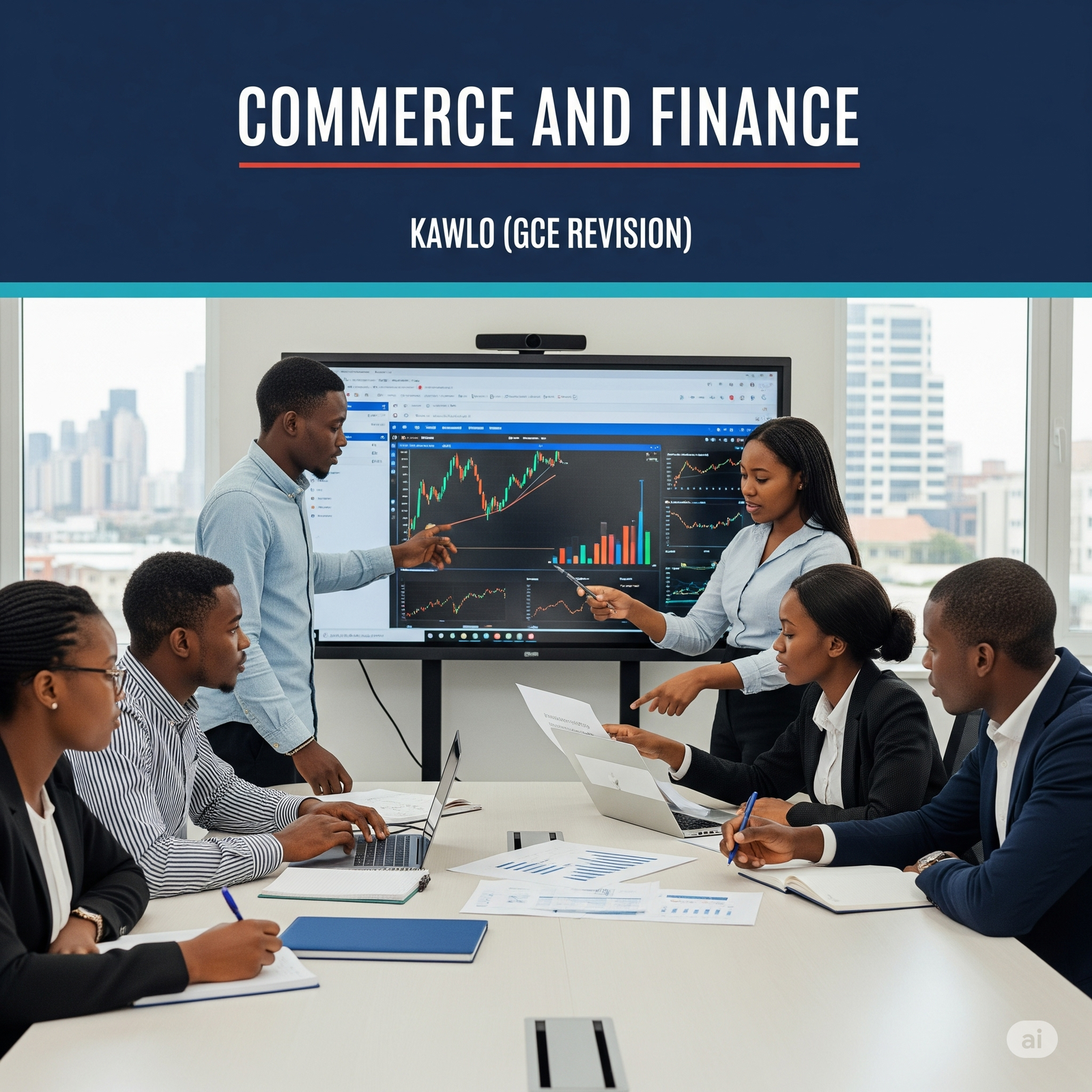



ndi
April 21, 2024
candidate folder please