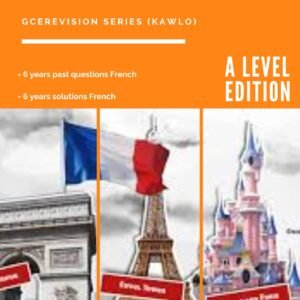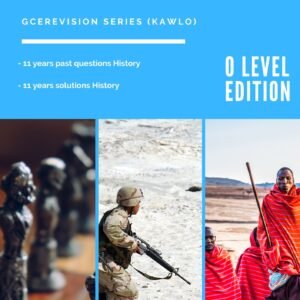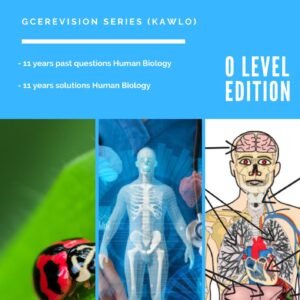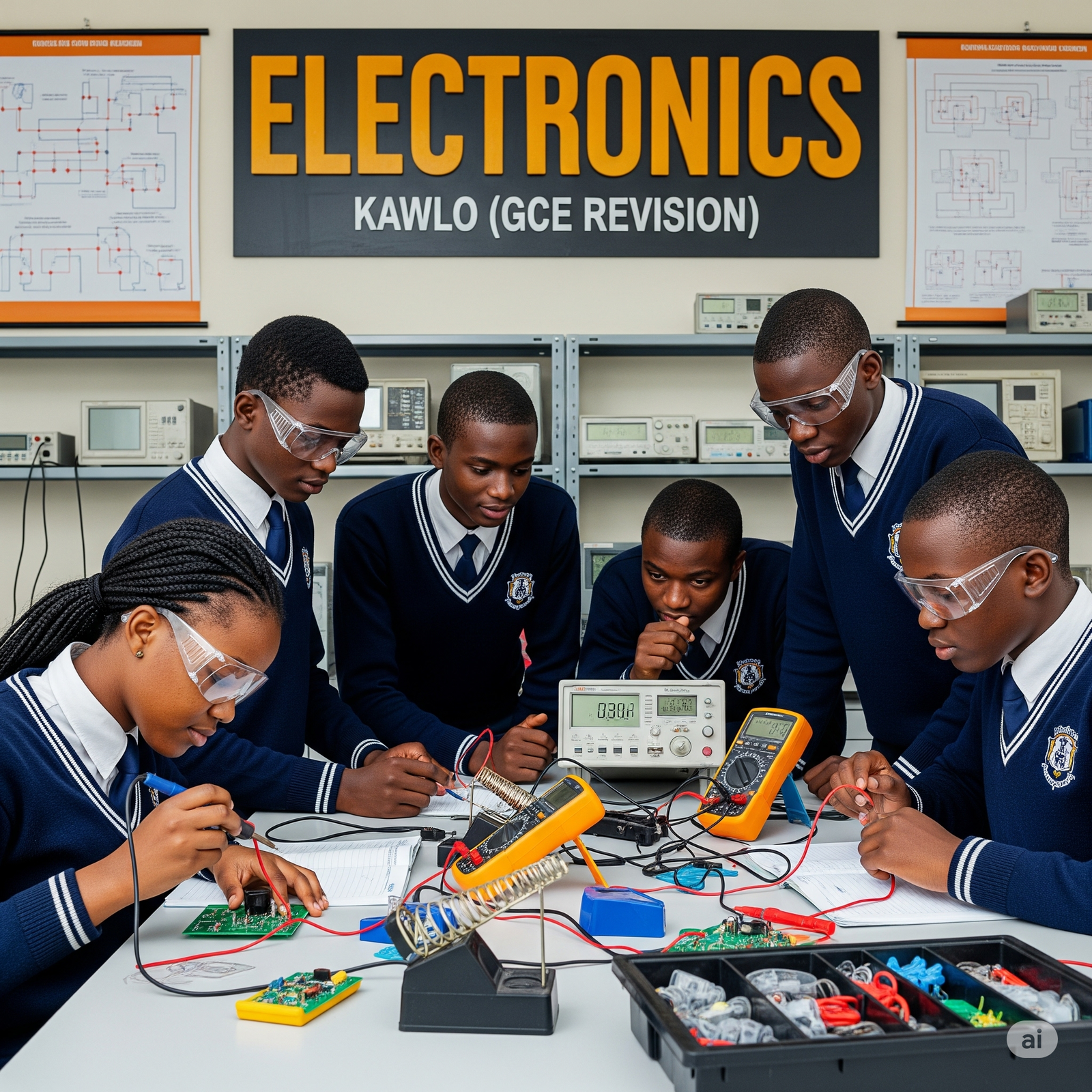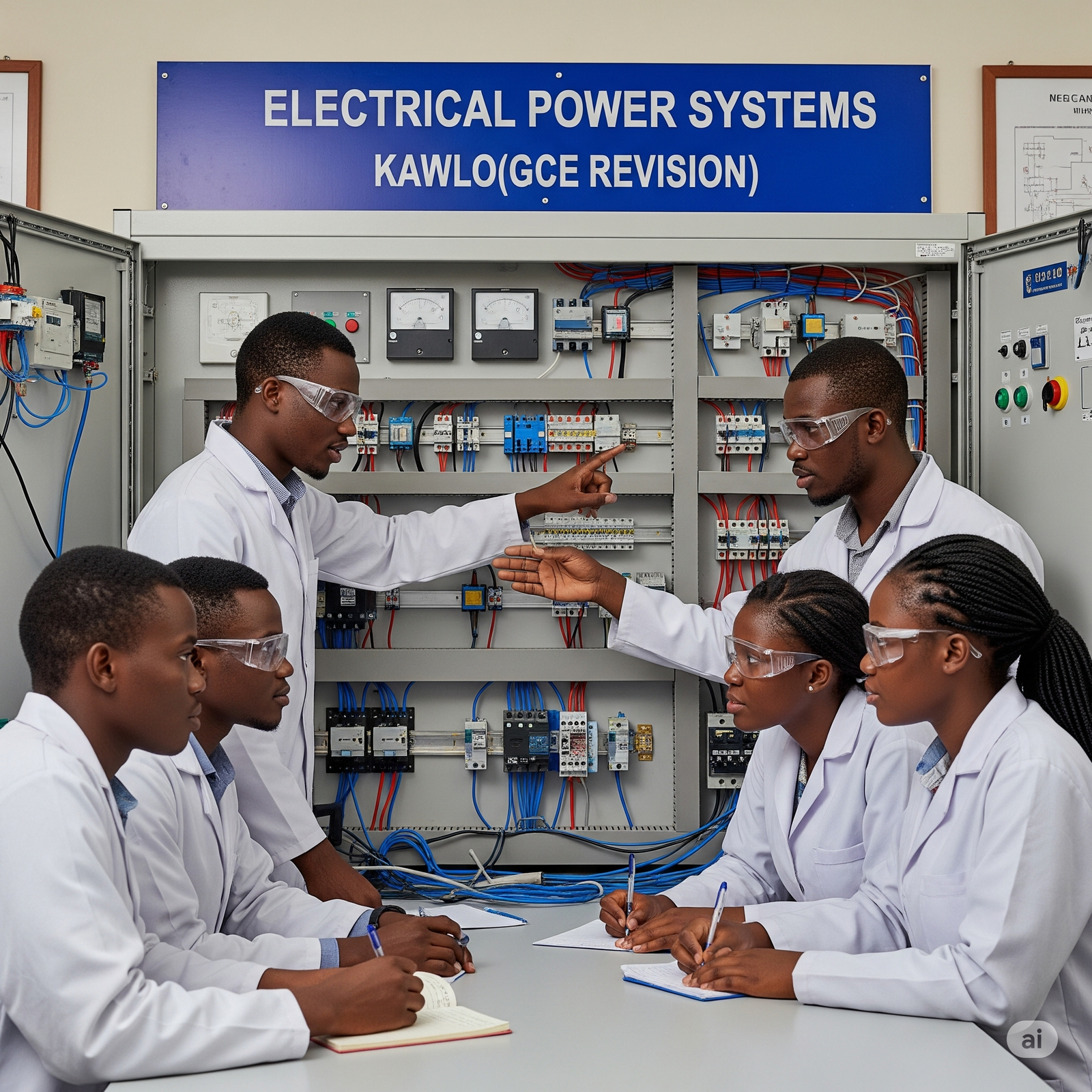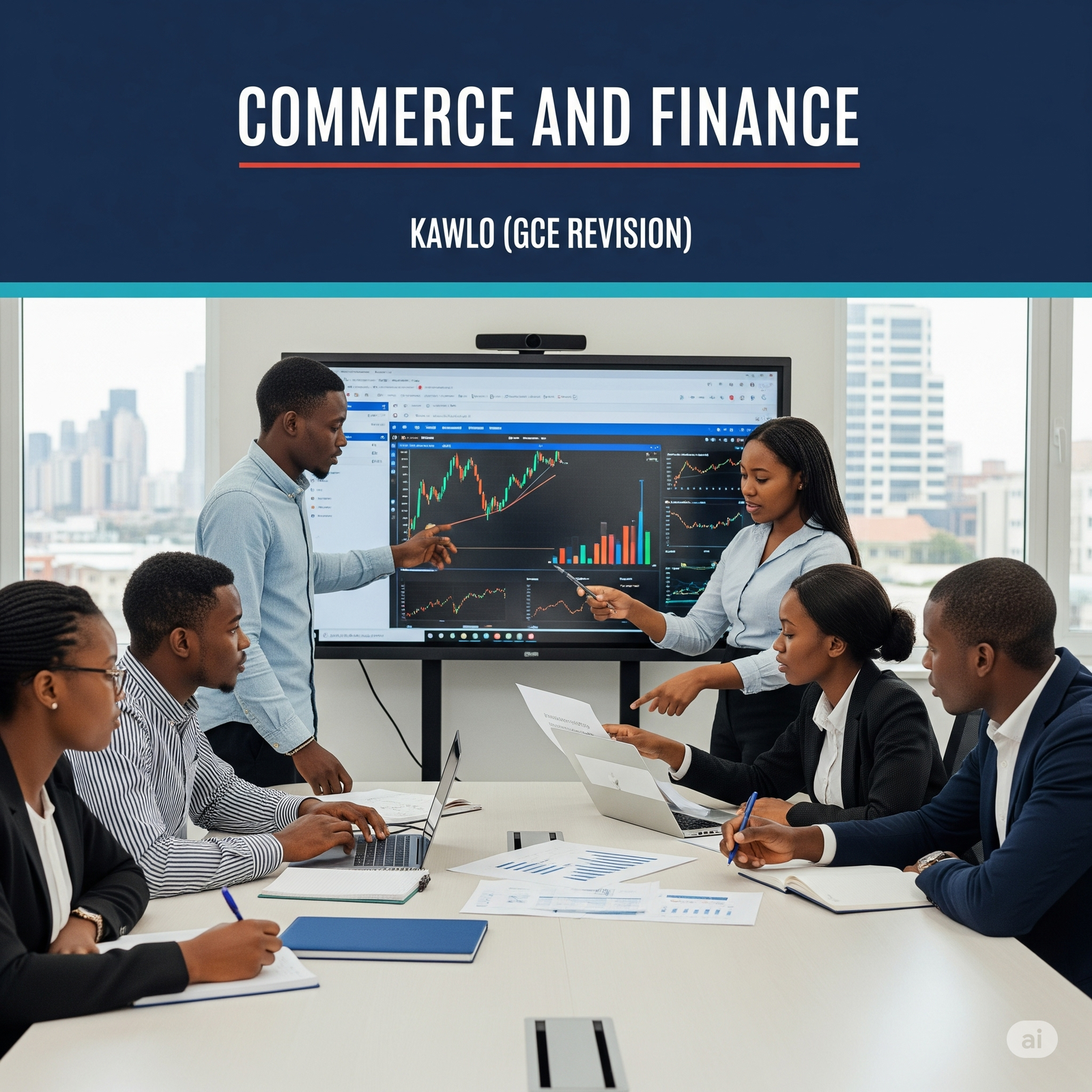cameroon gce ordinary level June 2025 ICT 3
cameroon gce ordinary level June 2025 ICT 3
Information and Communication Technology 3
0596
GENERAL CERTIFICATE OF EDUCATION BOARD
Technical and Vocational Education Examination
| JUNE 2025 | INTERMEDIATE LEVEL |
| Specialty Name and Acronym | All Specialties |
| Subject Title | Information and Communication Technology |
| Subject Code No | 0596 |
| Paper No | Paper 3 GR 2 |
Duration: One and a Half Hours
INSTRUCTIONS TO CAND1TATES
Answer ALL Questions.
You are reminded of the necessity for good English and orderly presentation in your answers.
INSTRUCTIONS
Task 1, Task 2 and Task 3 are based on softcopy materials found in a folder named Candidate folder saved
on the desktop of your computer. The work of dll the tasks should be saved in this Candidate folder.
TASKI (WORD PROCESSING):
Open the candidate’s folded and do the following on task 1: > /!’ :
1. Reproduce the banner in appendix 1 of page 3 at the header of.yotir document.
2. Write the expression TIME TABLE inside the merged cells of row one of the table.
3. Change the font’face to Arfal Black and centralize it.
4. Merge all the cells in the column below the cell containing 11:00- l 1:30.
5. Type the word “BREAK” inside the merged cells. . : y ;
6. Change the text direction to a vertical orientatibn; Bold and centre align.
7. Save the changes and print a copy of your work.
Open the file from the Candidate Folder, and carryout the following tasks.
1 . Write the heading SALES ANALYSES FOR JUNE 2018 WEEK1 in the
header of your document.
/ I
fS I
2. Delete the row containing the heading from your work sheet.
3. Wrap the text in column B.
4. Determine the amount paid by EFUET CAMILLA in cell G3.
5. Use the auto-fill feature to determine the amount paid by the other customers.
6. Format the amounts in column G to CFA currency.
7. Determine the total amount paid by all customers in cell G63.
8. Format the document such that row 2 appears on all the pages in your document.
9. Add grid lines on your sheet. :• .
10. Save your work and print page three (3) only.
TASK 3: DATABASE
Open the “TASK3” database in your candidate folder and perform the following changes.
1 . Delete the fields with the following names (Ship Name, Ship Address, and Ship City ).
2. Change the Order Date format to medium date.
3. Using the Requests data table, create a query for ship country “France or Spain”,
and save.
4. Switch to datasheet view and sort your query in ascending order of Customer.
5. Create a report using the query created above and save.
6. Change the orientation of your report to landscape.
7. Print a copy of your report.
(2 marks)