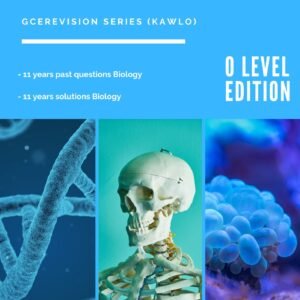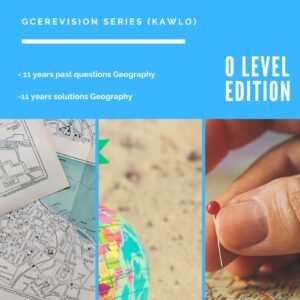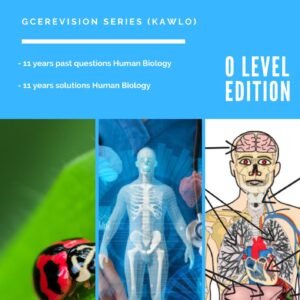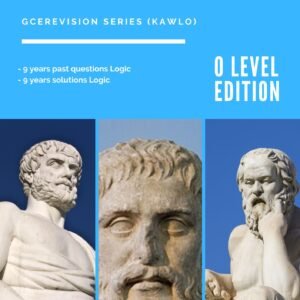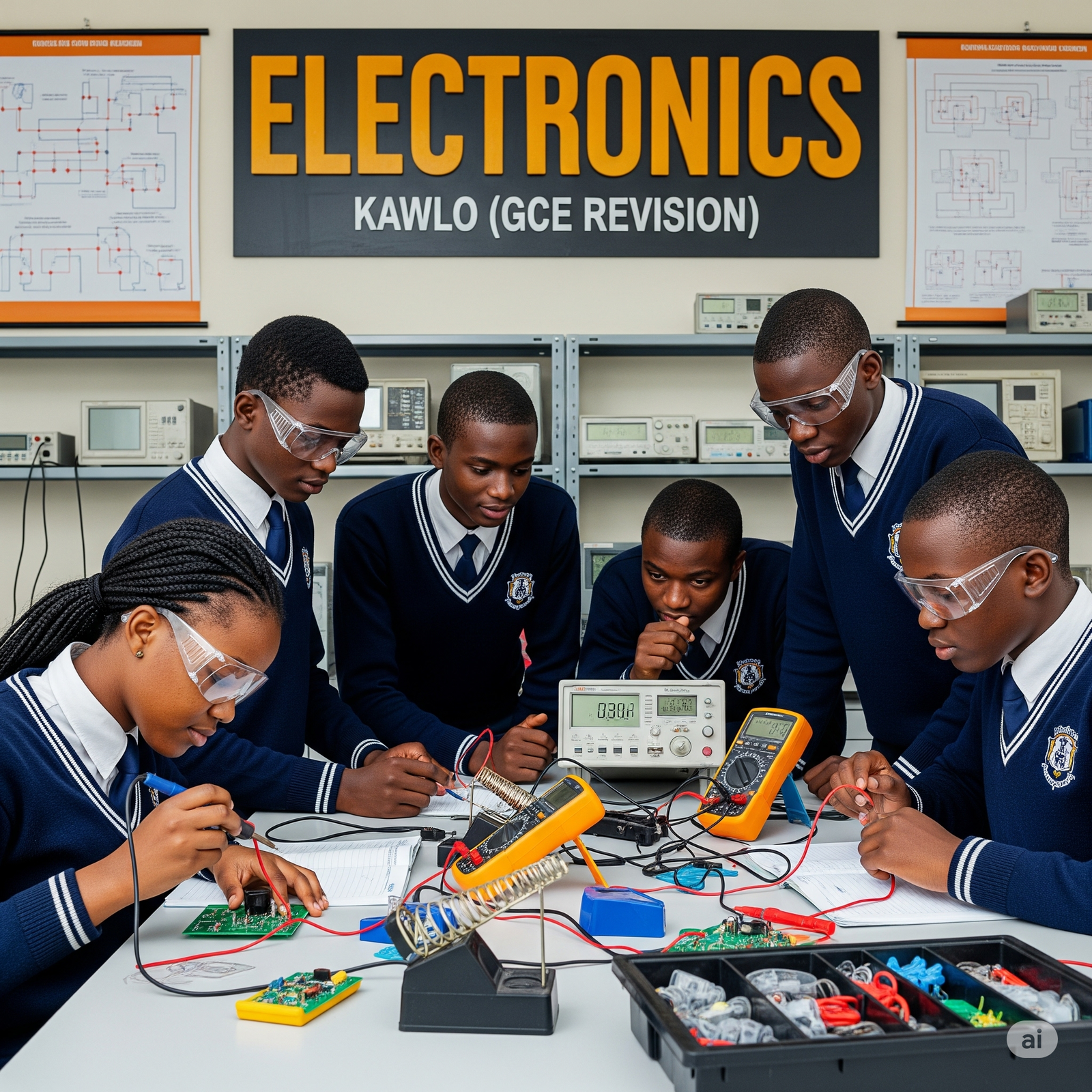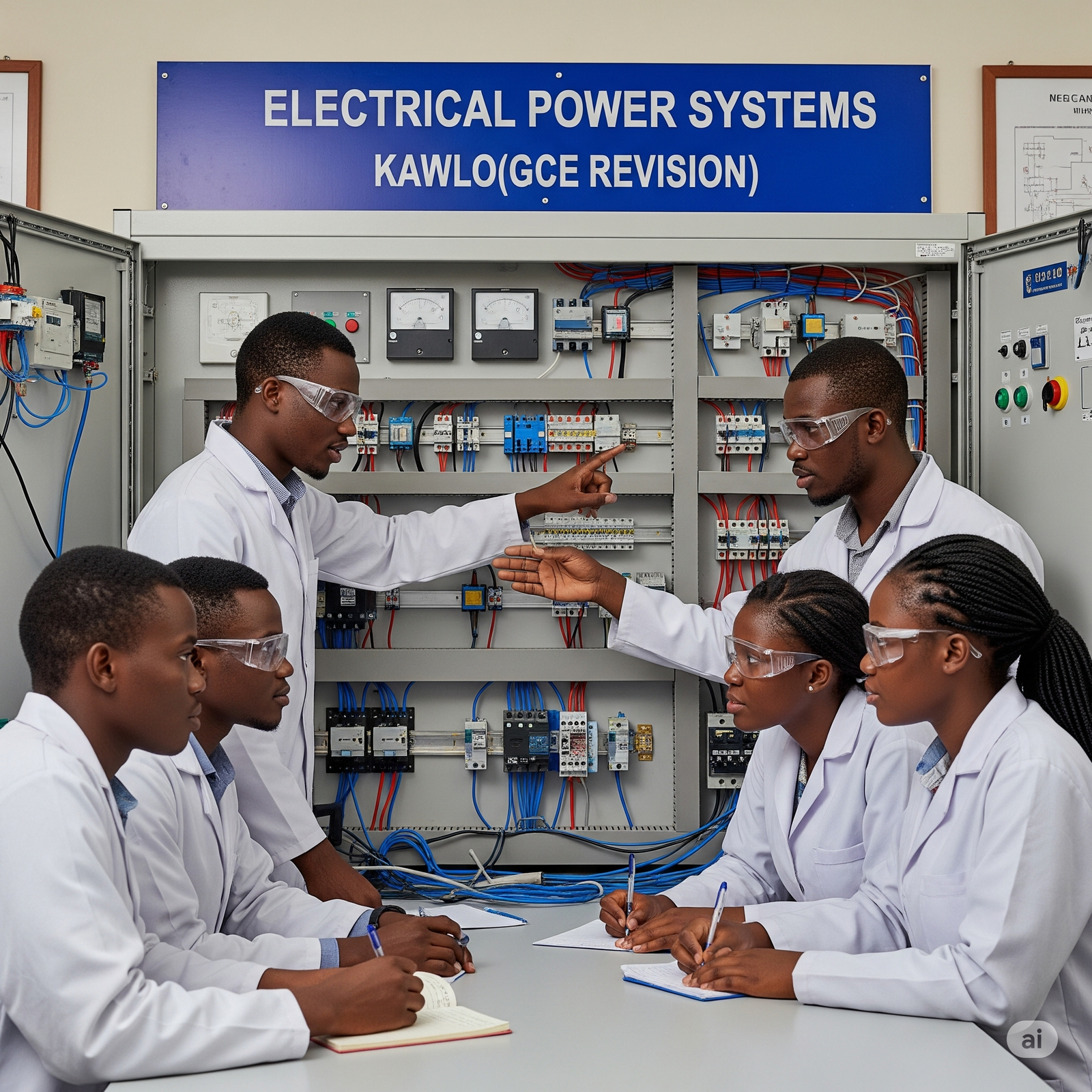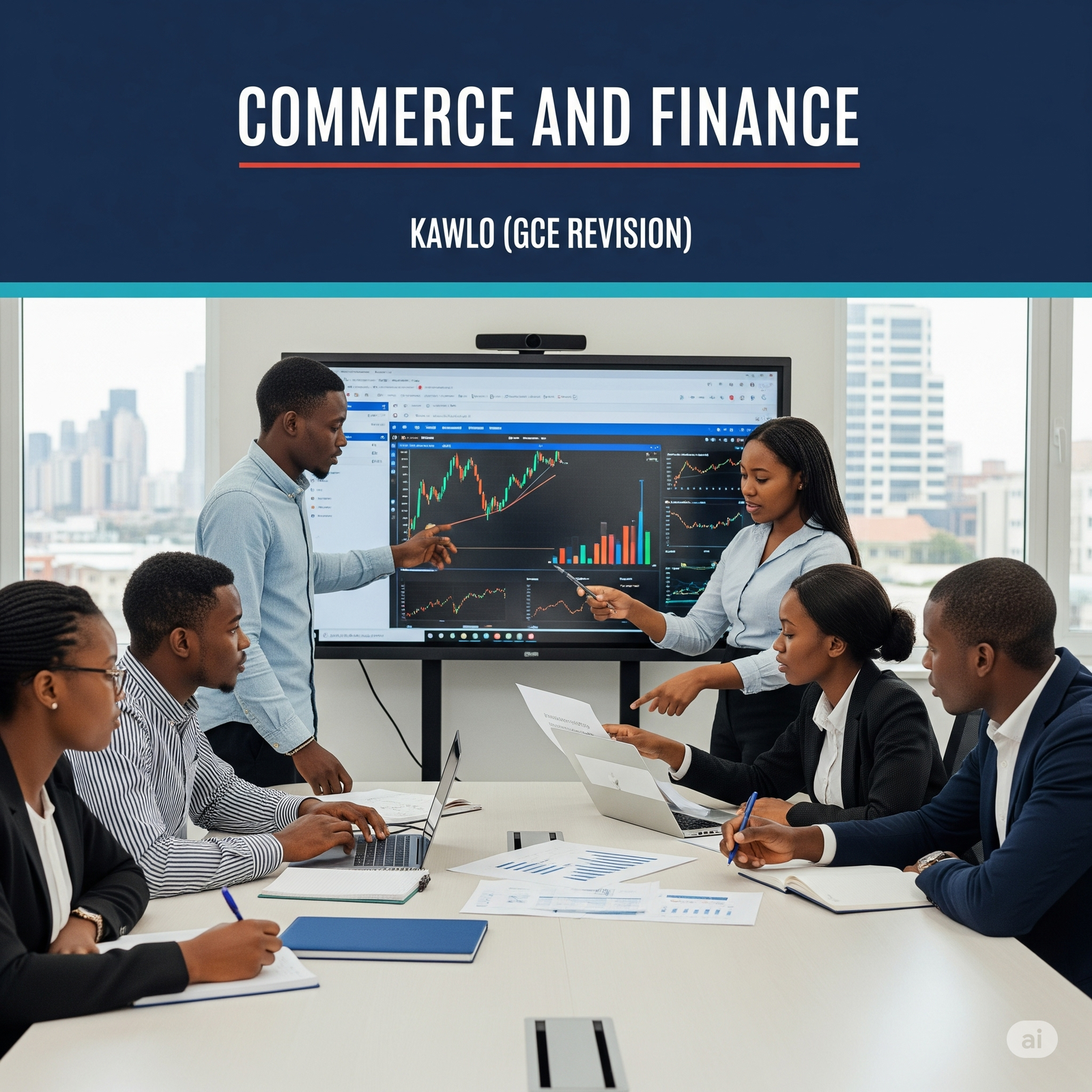new computer science teaching syllabus for first cycle
new computer science teaching syllabus for first cycle
click here for past question and solutions
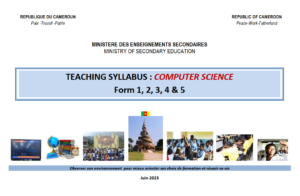
CLASS MODULES MODULE TITLE DURATION
Computing environment 1
Digital Citizenship 1
Computational Thinking and coding 1
MODULE 1 35
MODULE 2 6
FORM 1
MODULE 3 9
TOTAL i 50
Computing environment 2
Digital citizenship 2
Computational Thinking and coding 2
MODULE 1 34
MODULE 2 8
FORM 2
MODULE 3 8
TOTAL 50
Hardware and software systems 1
j Network systems 1
; Ethics, society and legal issues 1
Problem solving and coding 1
MODULE 1
MODULE 2
36
»
13
FORM 3 MODULE 3 12
L.
UJ LU MODULE 4 14
O TOTAL 50
LL
LL Problem solving and coding 2
Data manipulation 1
Hardware and software systems 2
i Ethics, society and legal issues 2
MODULE 1 17
o
to C/D MODULE 2 10
LU .
o: MODULE 3
I MODULE 4
2 TOTAL 75
2 MODULE 1 28
Problem solving and coding 3
Data manipulation 2
Hardware and software systems 3
Network systems 2
System security
; Ethics, society and legal issues 3
i
UJ
2 MODULE 2 6
& MODULE 3 18
MODULE 4
LU
CO CL
FORM 3 10
MODULE 5 8
MODULE 6 5
i
TOTAL 75
•Using
operating
system
•Storing
information
an
•Windows
•Menus
•Icons
| •Taskbar use basic |
into learners a |
a GUI |
| •Desktop | operating system |
|
| •Files •Folders features of an operating system to organise files logically. |
||
| •Dialog box |
•Identify features of a GUI
| operating system. | •Meticulous |
| •Access the start menu. | |
| •Arrange items on the desktop | |
| •Proactive | |
| •Collaborative |
with respect to a specific
criterion.
•Manipulate files and folders in a
GUI OS.
Provided with a situation
where files are being
created or transferred
•Anxious
•Team spirit and
gender fairness
HS 3.3
Working with
computer,
3
in the
computer
•Organising
files.
•Word processor
•Editing text
•Formatting text
•Spreadsheet
•Workbooks
•sheet
•Cell
•Cell address
•Formula
•Graphic software
•Resizing
•Eraser
•Crop
•Colouring
•PCs
| •Charts •Multimedia tutorials |
•Anxious •Meticulous •Describe features of word processors, spreadsheets, and |
|
| •Online •Collaborative processors, |
•Use | word |
| resources •Team spirit and gender fairness spreadsheets, and graphics to |
||
| •Educational videos, audios e.g. DE videos |
carry out simple task. | |
| •Proactive | graphics software. |
Given a situation that
requires the use of a
software to perform a
task, learners create
expected content using
appropriate software.
•Writing
report
•Editing
images
a HS 3.4
Using
application
software
4
Given a situation with
issues related to
searching information
from the internet,
learners use a web
browser and hyperlinks
to navigate between
web pages and find
information.
•Start a web browser.
•Start and access a search engine.
•Enter a website address to view
•Responsible
•Professional
•Collaborative
•Proactive
•Team spirit and
gender fairness
•Questionnaires
•Charts
•Multimedia
tutorials
•Educational
videos, audios
loos
•Browser
•Web page
•Search engine
•URL
•Searching for
information
•Using the
internet
NS 1.1
Discovering
the Internet
a specific website and navigate
between pages and sites using