2024-2025 annual harmonised progression sheet for computer science form 2
2024-2025 annual harmonised progression sheet for computer science form 2
2024-2025 annual harmonised progression sheet for computer science form 2

| Term | Week | Module | Category of action |
Competency statement |
Lesson title | Nature of lesson | Observation |
| Objectives | Th | Prac | Dig | ||||
| FIRST TERM | 1 | Computing environment 2 | Diagnostic evaluation | ||||
| Classifying hardware components |
Given a set of hardware, learners classify devices into appropriate categories |
Lesson 1: Categories of computer hardware |
State the main role of input, output, storage, and processing devices |
||||
| Lesson 2: Types of Input and output devices |
Identify input, output, storage and processing devices |
||||||
| 2 | Lesson 3: Types of processing devices and storage devices |
State the function of a given input device | |||||
| Lesson 4: Integration activities |
State the function of a given output device | ||||||
| 3 | Applying basic preventive and corrective maintenance |
Given a situation presenting computer faults, learners propose basic corrective and preventive maintenance actions to solve or stop such issues. The action proposed should be logical and pertinent. |
Lesson 5: introduction to computer maintenance |
Outline differences between impact and non impact printers |
|||
| Lesson 6: Common hardware problems |
State the main components of the CPU (mention GPU) |
||||||
| 4 | Lesson 7: Common software problems |
Outline examples of primary and secondary storage |
|||||
| Lesson 8: Integration |
| Term | Week | Module | Category of action |
Competency statement |
Lesson title | Nature of lesson | Observation |
| Objectives | Th | Prac | Dig | ||||
| FIRST TERM | 1 | Computing environment 2 | Diagnostic evaluation | ||||
| Classifying hardware components |
Given a set of hardware, learners classify devices into appropriate categories |
Lesson 1: Categories of computer hardware |
State the main role of input, output, storage, and processing devices |
||||
| Lesson 2: Types of Input and output devices |
Identify input, output, storage and processing devices |
||||||
| 2 | Lesson 3: Types of processing devices and storage devices |
State the function of a given input device | |||||
| Lesson 4: Integration activities |
State the function of a given output device | ||||||
| 3 | Applying basic preventive and corrective maintenance |
Given a situation presenting computer faults, learners propose basic corrective and preventive maintenance actions to solve or stop such issues. The action proposed should be logical and pertinent. |
Lesson 5: introduction to computer maintenance |
Outline differences between impact and non impact printers |
|||
| Lesson 6: Common hardware problems |
State the main components of the CPU (mention GPU) |
||||||
| 4 | Lesson 7: Common software problems |
Outline examples of primary and secondary storage |
|||||
| Lesson 8: Integration |


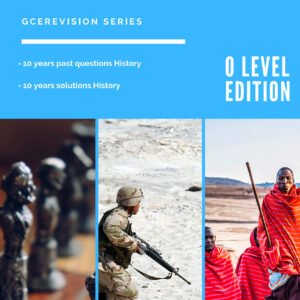




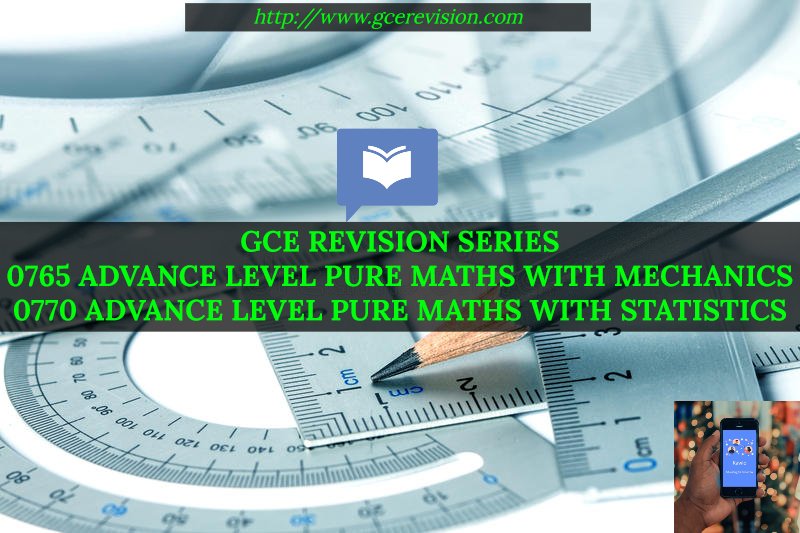
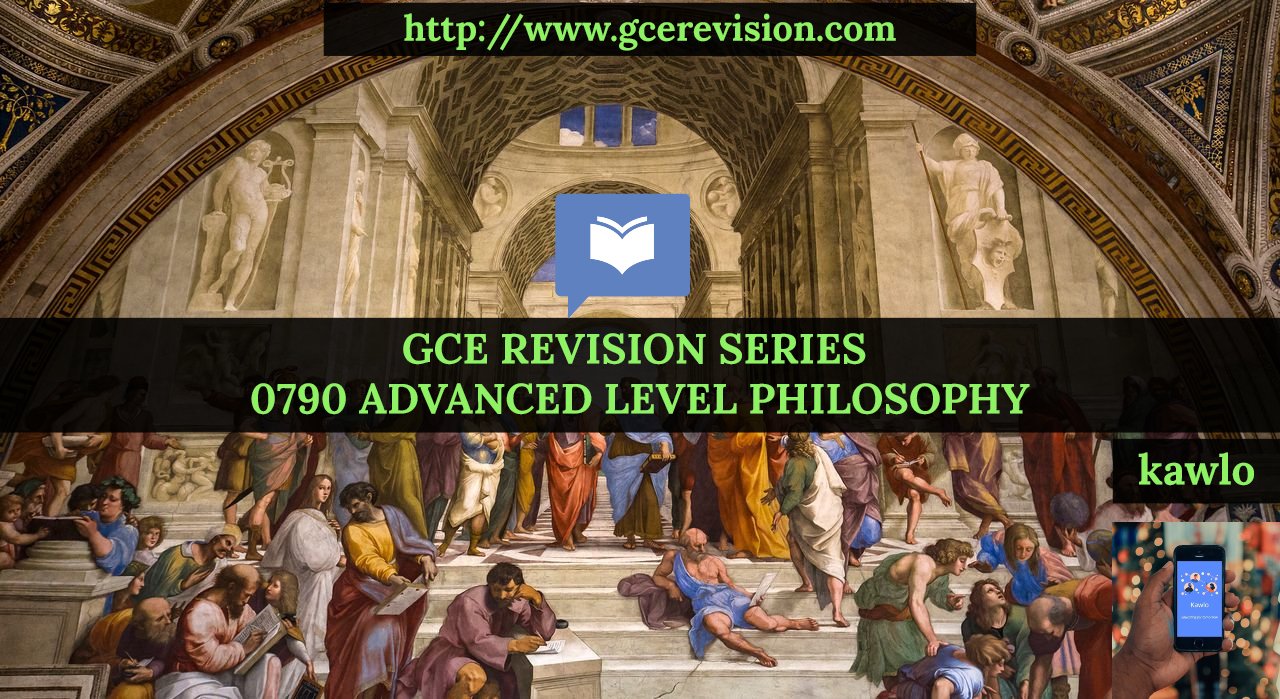



Michael
September 3, 2024
It's very interesting
Rose
September 3, 2024
roselinetakie46@gmail.com
Minette
September 17, 2024
Great please for the progression sheet
Hortensia
October 21, 2024
I have a problem with form 2 about the topic and the objectives from lessons 2 to 7. i am confused since i am new to the field
Neba Richmond
November 9, 2024
GCE past question