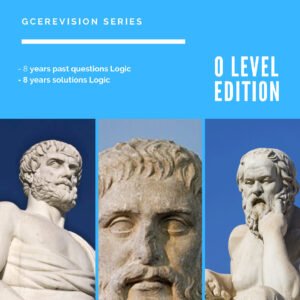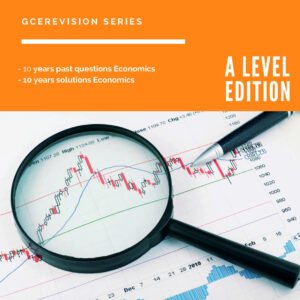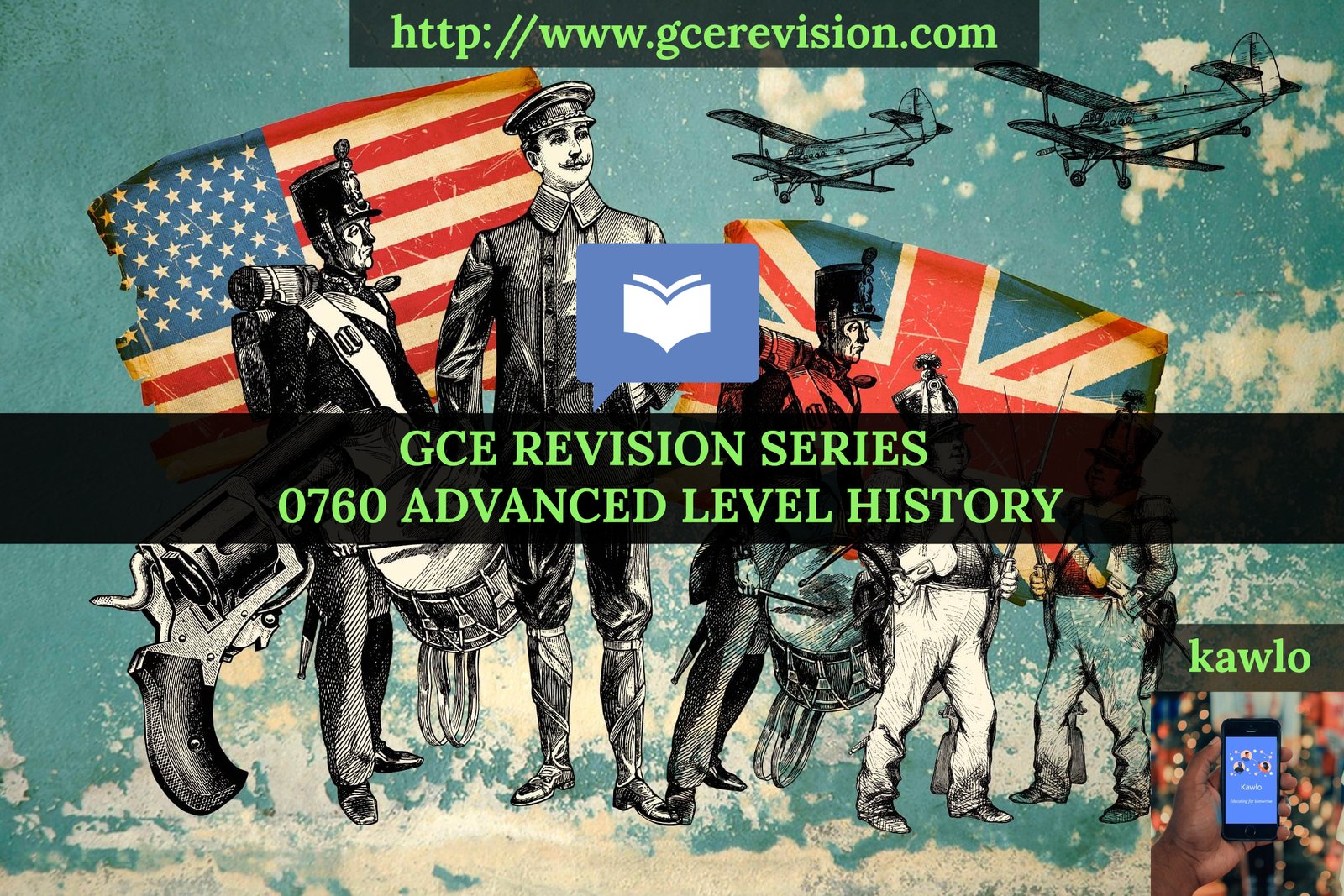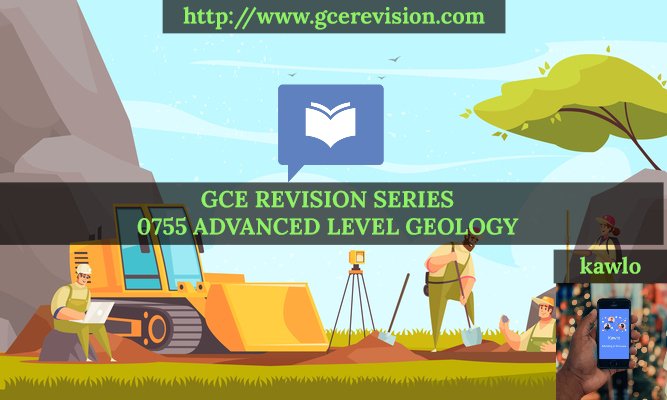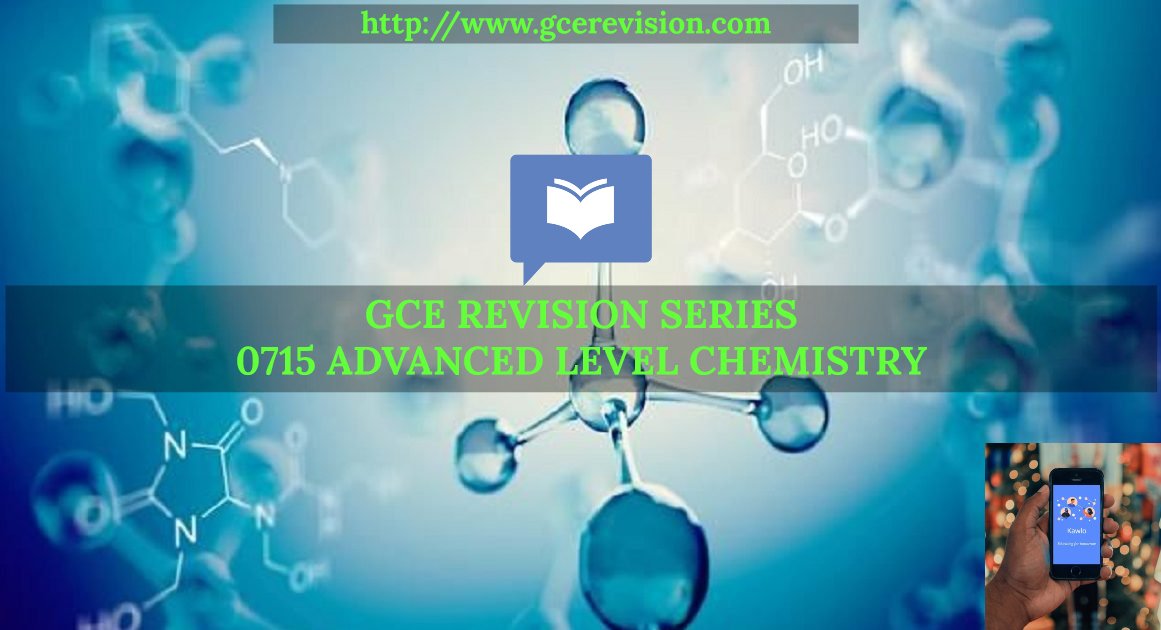file formats
File Formats
A file format is a standard way that information is encoded for storage in a computer file. It specifies how bits are used to encode information in a digital storage medium. A file format tells the computer how to display, print, process, and save the data. It is dictated by the application program which created the file and the operating system under which it was created and stored. Of the
hundreds of file formats, most are incompatible with one another and may not be usable by other applications running under the same OS, or the same application running under a different OS. File formats that can be used under most or all OS include ASCII, Java by Sun Microsystems, Portable Document File (PDF) by Adobe Systems, Rich Text Format (RTF) by Microsoft Corp., Tagged Image
File (TIF), as well as the file formats A file format is a standard way that information is encoded for storage in a computer file. It specifies how bits are used to encode information in a digital storage medium. A file format tells the computer how to display, print, process, and save the data. It is dictated by the application program which created the file and the operating system under which it was created and stored. Of the hundreds of file formats, most are incompatible with one another and may not be usable by other applications running under the same OS, or the same application running under a different OS. File formats that can be used under most or all OS include ASCII, Java by Sun Microsystems, Portable Document File (PDF) by Adobe Systems, Rich Text Format (RTF) by Microsoft Corp., Tagged Image File (TIF), as well as the file formats
- Definitions
A file is a collection of digital data stored as a single unit.
A file format is a standard way that information is encoded for storage in a computer file. File format specifies how bits are used to encode information in a digital storage medium. A file format tells the computer how to display, print, process and save the data.
- File name extension
One popular method used by many operating systems in identifying file is to determine the format of a file based on the end of its name, the letters following the final period. This portion of the file is known as the file extension. File name were limited to an eight-character identifier and three-character extension known as an 8.3 filename.
- Popular File formats
- TEXT AND BINARY FILE FORMAT
.DOC (Microsoft Word Document)
- A DOC file is a Word processing document created by Microsoft Word, a word processor included with all versions of Microsoft Office.
- It may contain formatted text, images, tables, graphs, charts, page formatting, and print settings.
.DOCX (Microsoft Word Open XML Document)
- A DOCX file is a document created by Microsoft Word processing
- It may contain text, images, formatting, styles, drawn objects, and other document
- The document is used for authoring business, academic, and personal documents and is one of the most popular word processing document
- DOCX files can be opened by Word 2007 or later for Windows, or with Word
.RTF (Rich Text Format)
- An RTF file is a common text file format that supports “rich “
- The file includes several types of text formatting, such as bold type, italics, different fonts and font sizes, and custom tab
- It may also support images saved within the text
.TXT (Plain Text File)
- A TXT file is a standard text document that contains unformatted
- The file is recognized by any text editing or word processing program and can also be processed by most other software
- Audio Files
.AIF (Audio Interchange File Format)
- An AIF file is an audio file created using the Audio Interchange File Format (AIFF).
- It contains uncompressed CD‐quality audio similar to a .WAV file and is commonly used to store standard CD
- Apple Computer developed the AIFF
.MP3 (MP3 Audio File)
- An MP3 file is an audio file that uses a compressed audio format developed by the Moving Picture Experts Group that uses “Layer 3” audio
- The file is commonly used to store music files and audiobooks on a hard drive
.WAV (WAVE Audio File)
- A WAV file is an audio file that uses a standard digital audio file format utilized for storing waveform
- The file allows audio recordings to be saved with different sampling rates and
.WMA (Windows Media Audio File)
- A WMA file is an audio file that uses a proprietary format developed by Microsoft similar to the .MP3
- It is compressed with Windows Media compression and can be converted to other more standardized
- The file is often used for playing music from the
- Video Files
.AVI (Audio Video Interleave File)
- An AVI file is a video container or wrapper format created by
- It stores video data that may be encoded in a variety of codecs and typically uses less compression than similar formats such as .MPEG and .MOV.
.MP4 (MPEG‐4 Video File)
- An MP4 file is a movie or video clip that uses MPEG‐4 compression, a standard developed by the Moving Picture Experts Group (MPEG).
- It is commonly used for sharing video files on the
.MPG (MPEG Video File)
- An MPG file is a common video file that uses a digital video format standardized by the Moving Picture Experts Group (MPEG).
- The file is often used for creating movies that are distributed on the Internet and typically incorporates MPEG‐1 or MPEG‐2 audio and video
.WMV (Windows Media Video File)
- A WMV file is a video file based on the Microsoft Advanced Systems Format (ASF) container format and compressed with Windows Media
- It contains video encoded with one of Microsoft’s Windows Media Video (WMV) proprietary
- Raster Image Files
.BMP (Bitmap Image File)
- A BMP file is an uncompressed raster image comprised of a rectangular grid of
- It contains a file header (bitmap identifier, file size, width, height, color options, and bitmap data starting point) and bitmap pixels, each with a different
.GIF (Graphical Interchange Format File)
- A GIF file is an image file often used for web
- It may contain up to 256 indexed colors with a color palette that may be a predefined set of colors or may be adapted to the colors in the
- The file uses a lossless format, meaning the clarity of the image is not compromised with GIF
.JPG (JPEG Image)
- A JPG file is an image file that uses a compressed image format standardized by the Joint Photographic Experts Group (JPEG).
- The file is commonly used for storing digital photos and used by most digital cameras to save
- The JPG file supports up to 24‐bit
.PNG (Portable Network Graphic)
- A PNG file is an image file stored in the Portable Network Graphic (PNG)
- It contains a bitmap of indexed colors and uses lossless compression, similar to a .GIF file but without copyright
- The file is commonly used to store graphics for web
.PSD (Adobe Photoshop Document)
- A PSD file is an image file created by Adobe Photoshop, a professional image‐editing
- It may include image layers, adjustment layers, layer masks, annotation notes, file information, keywords, and other Photoshop‐specific
- Vector Image Files
.AI (Adobe Illustrator File)
- An AI file is a drawing created with Adobe Illustrator, a vector graphics editing
- It is composed of paths connected by points, rather than bitmap image
- The file is commonly used for logos and print
- Since Illustrator image files are saved in a vector format, they can be enlarged without losing any image
- Spreadsheet Files
.XLS (Excel Spreadsheet)
- An XLS file is a spreadsheet file created by Microsoft Excel, the most widely‐used spreadsheet
- It stores data in a table with rows and columns and is often used to create charts and
- The table cells in the file may contain manually entered data or the results computed from the data of other
.XLSX (Microsoft Excel Open XML Spreadsheet)
- An XLSX file is a spreadsheet created with Microsoft Excel, a program used to create
- It stores data in worksheets, which contain cells arranged in a grid of rows and
- It may also contain charts, mathematical functions, styles, and
- The file is commonly used to store financial data and to create simple or complex mathematical
Database Files
.MDB (Microsoft Access Database)
- An MDB file is a database file created by Microsoft Access, a widely‐used desktop relational database
- It contains the database structure (tables and fields) and database entries (table rows) as well as data entry forms, queries, stored procedures, reports, and database security
ACCDB (Access 2007 Database File)
- An ACCDB file is a database created with Microsoft Access 2007 or
- It typically contains data organized into tables and
- The file may also include custom forms, SQL queries, and other
- ACCDB files are similar to
- .MDB files used in previous versions of Access, but support additional
- Web Files
.HTML (Hypertext Markup Language)
- An HTML file is a web page coded in HTML that can be displayed in a web
- The file is used to format text, tables, images, and other content that is displayed on the
- Most pages within static websites have an “.html”
.CSS (Cascading Style Sheet)
- A CSS file is a cascading style sheet (CSS) file used to format the contents of a Web
- It contains customized, global properties for how to display HTML
- The file can define the size, color, font, line spacing, indentation, borders, and location of HTML
.JS (JavaScript File)
- A JS file is a text file containing JavaScript code that is used to execute JavaScript instructions in Web
- It may include functions that open and close windows, validate form fields, enable rollover images, or create drop‐down
Compressed Files
.ZIP (Zipped File)
A ZIP file is a file compressed or “zipped” using Zip compression, which is a common type of compression in which every file in the archive is compressed separately. The file is supported by most file compression/decompression programs.
.RAR (WinRAR Compressed Archive)
A RAR file is a file archive that contains one or more files compressed with RAR compression. It uses a higher compression ratio than typical ZIP compression and incorporates a proprietary compression algorithm that is now used by other compressors. The RAR file may be extracted using a variety of programs.
Data Files
.CSV (Comma Separated Values File)
A CSV file is a file that contains data sets separated by commas. Each new line in the CSV file represents a new database row and each database row has one or more fields separated by a comma. The file can be organized into cells by a spreadsheet program or inserted into a database.
.PPT (PowerPoint Presentation)
A PPT file is an editable slide show created with Microsoft PowerPoint often used for presentations or slideshows. It may include formatted text, bullet points, images, movies, sound