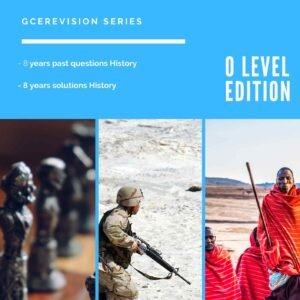Error importation file GCE board registration 2020
Error importation file GCE board registration 2020
BREAKING NEWS……………………….
The Following Centers below have issues with their flashes. Please its urgent.
Rule 1 : Follows the instructions
This is a reminder on how to make a proper backup for onward transmission to the GCE Board.
At the end of your registration process,
1: Goto Tools
2: Choose Export Data For Transmission
3: Select destination where you want your backup to created and Click OK
4: You will receive a pop up message saying “Data For Transmission Successfully Generated And Stored In ….”
5: Click Ok
6: Goto to the location on your pc where backup is stored and copy the two zipped files which follow the nomenclature Data[CentreNo].Zip and Pics[CentreNo].Zip
Rule 2: Do no tamper with the generated files
Rule 3: Sent The Generated files Data[CentreNo].Zip to the following email as soon as possible
– hypozeuf@gmail.com
– josephsuh8@gmail.com
– systemcode005@gmail.com